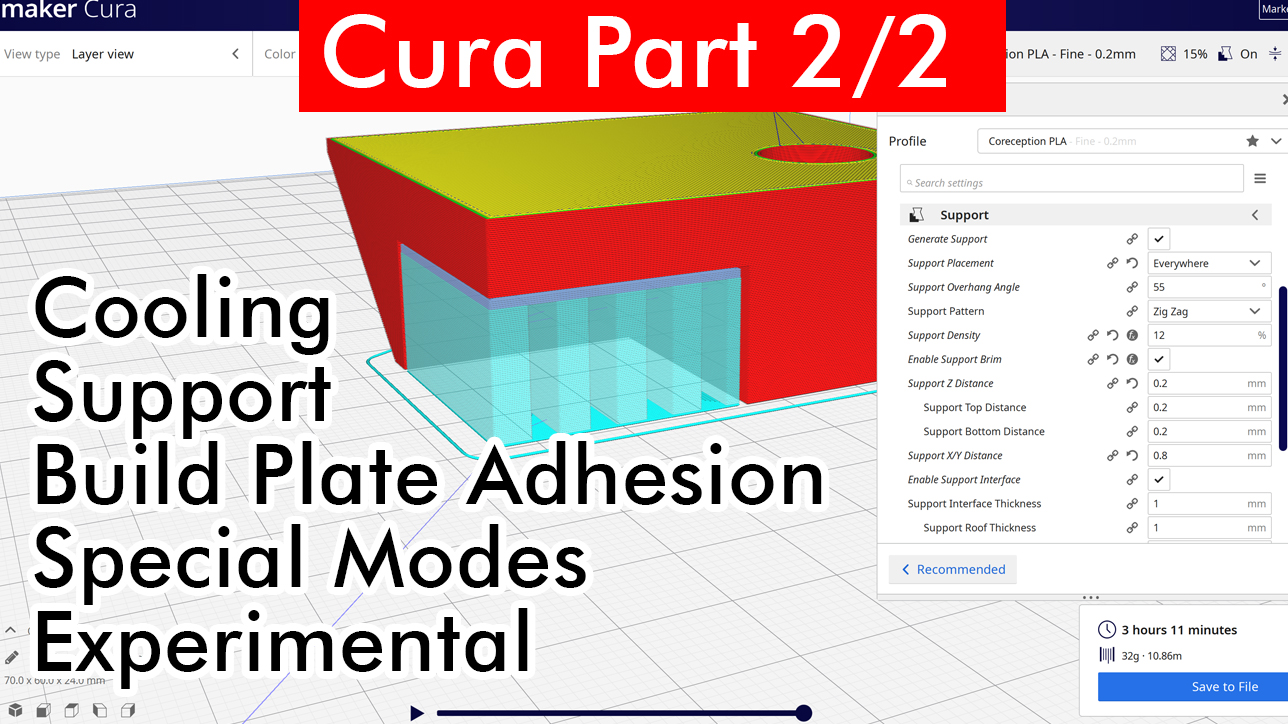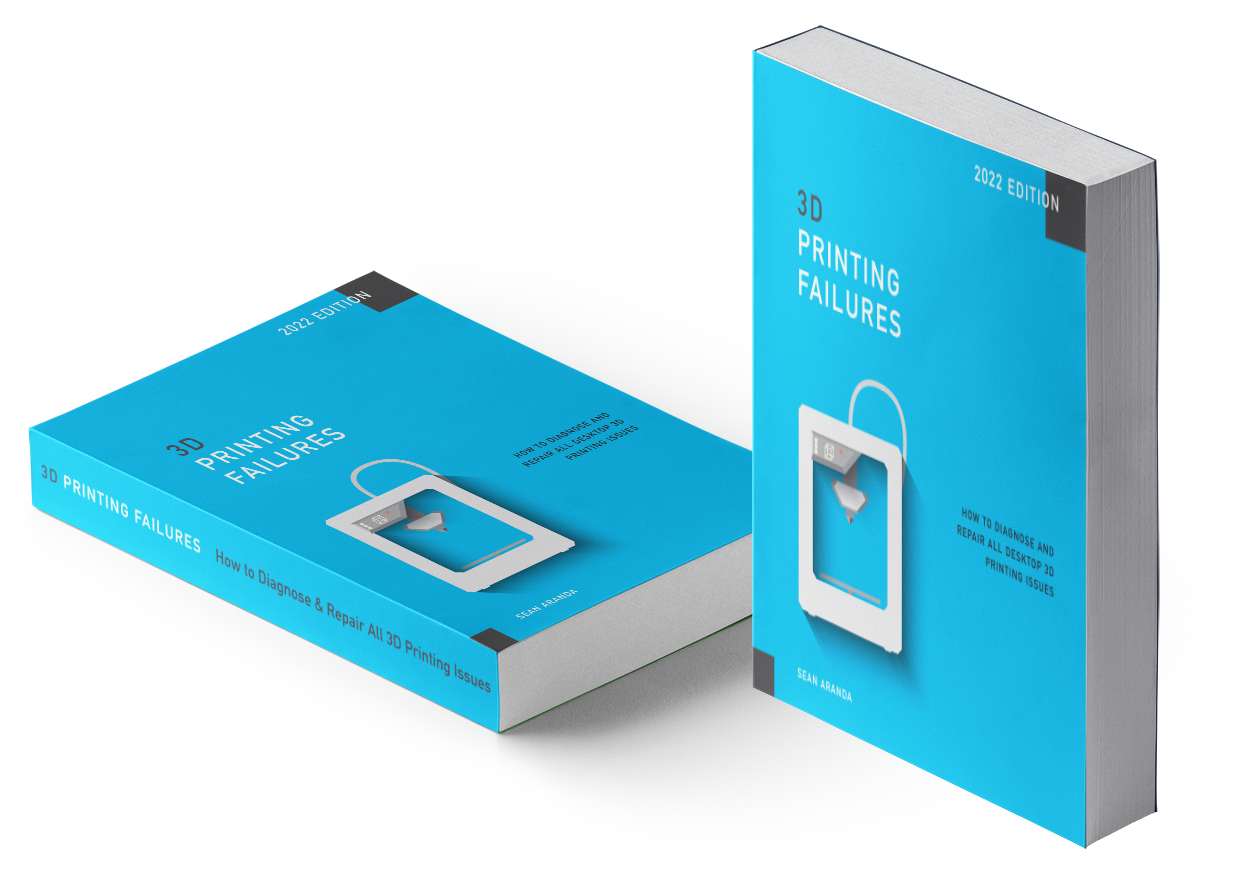Check out this video’s sponsor!
https://jlcpcb.com/ $2 2Layer 5PCBs, $5 4 Layer 5PCBs
Today is part 2 of a 2 part series taking a deep dive look into Cura and what each slicer setting does.
Watch Part 1: https://www.youtube.com/watch?v=6Lk4RyD0VbU
Videos and Websites Mentioned:
Download Cura: http://bit.ly/2SaaHQw
Earlier Cura Versions: https://github.com/Ultimaker/Cura/releases
Detailed Cura Support Settings: https://www.youtube.com/watch?v=7TsJOvxQk-c
Detailed Look at Dissolvable Supports: https://www.youtube.com/watch?v=rkT_pSRh5ZU
Experimental Part 1: https://www.youtube.com/watch?v=nLJf343xnqQ
Experimental Part 2 (with Mold Settings): https://www.youtube.com/watch?v=JK3ur5wCwQI
Experimental Part 3: https://www.youtube.com/watch?v=OCcwXF5Z40A
Experimental Part 4: https://www.youtube.com/watch?v=B5W6Rmq1yvg
Cura Tricks: https://www.youtube.com/watch?v=dMc07TsAXFk
Avoid Needing Support Material: https://www.youtube.com/watch?v=nP_t-DVtqMw
Quick Tips to Improve Prints: https://www.youtube.com/watch?v=jIddosDAFxk
Visit the Institute of 3D Printing for an even more detailed look at Cura, as well as detailed looks at other slicer options: https://www.io3dp.com/